
In today’s competitive real estate market, standing out is a constant challenge. Whether you’re a seasoned agent or just starting, creating visually appealing content is one of the best ways to grab potential clients’ attention. Canva has become an indispensable tool for real estate professionals looking to design everything from social media posts to listing flyers.
By using Canva’s templates and design features, you can easily create professional-looking marketing materials in a fraction of the time it would take to hire a designer. This guide breaks down 10 powerful Canva hacks every real estate professional should know to create high-quality, engaging visuals that leave a lasting impression.
Table of Contents:
- Create Custom Real Estate Templates for Social Media
- Build Stunning Real Estate Flyers in Minutes
- Design Compelling Instagram & Facebook Ads
- Efficiently Create Market Reports and Listings
- Use Canva’s AI Tools for Quick Design Enhancements
- Brand Consistency with Canva’s Style Guide Feature
- Transform Photos with Canva’s Editing Features
- Add Interactive Elements to Presentations & Webinars
- Use Canva’s Animation for Engaging Social Media Posts
- Efficient Collaboration with Your Team
- Frequently Asked Questions
1. Create Custom Real Estate Templates for Social Media
One of the most powerful features of Canva is its ability to create custom templates that are easy to reuse. If you're using Canva to design your social media posts, create templates for your most frequently used designs, such as open house announcements, new listing posts, or market updates. This means you won't have to start from scratch every time. You can simply plug in new images and text, saving you tons of time.
Did you know that 60% of real estate agents say they get their highest ROI from social media marketing? With Canva, you can create templates that fit your brand style and post consistently to your social media channels.

2. Build Stunning Real Estate Flyers in Minutes
Flyers remain a key marketing tool for real estate agents, especially for open houses and listing promotions. Canva makes flyer design incredibly simple and efficient. Whether you're advertising a new listing or promoting an upcoming open house, Canva offers a variety of flyer templates. These templates allow you to focus on the details that matter most, like high-quality property images and key selling points, without worrying about design.
A great flyer can be the difference between someone attending your open house or skipping it. You can easily create these flyers with Canva’s drag-and-drop functionality, and print them or use them digitally on your website or social media.
3. Design Compelling Instagram & Facebook Ads
Social media advertising is one of the most effective ways to get your listings in front of a targeted audience. Canva’s pre-made Facebook and Instagram ad templates make it simple to create visually appealing ads that drive engagement. These templates are customizable, allowing you to match the tone and look of your branding.
Statistics from Sprout Social show that 44% of Facebook users interact with brand content on the network at least once a day. With Canva’s ad templates, you can ensure your ads are optimized for these platforms, increasing your chances of engaging users and converting them into leads. For more on Meta Ads, check out our recent blog: Best Advertising Platforms for Real Estate Agents and Mortgage Brokers.
4. Efficiently Create Market Reports and Listings
Real estate agents often need to create reports or listings for their clients. Canva’s user-friendly interface helps you design market reports, property presentations, and listing showcases with ease. By using templates designed specifically for these purposes, you can provide your clients with high-quality, visually engaging content that highlights market trends and property details.
With Canva’s design tools, you can create professional, branded reports that help you stand out as an expert in your local market.
5. Use Canva’s AI Tools for Quick Design Enhancements
AI tools are reshaping how content is created, and Canva is leading the charge with its suite of AI-powered design tools. Whether you're looking for inspiration or simply want to make design enhancements quickly, Canva’s AI tools can suggest design improvements, color schemes, fonts, and layouts tailored to your brand style.

In addition, AI can streamline your workflow by automatically adjusting your designs to fit the optimal size for social media posts, email headers, and flyers. These lead generation automation tools help you maximize your time while keeping your designs fresh and professional. For more on AI in real estate marketing, check out our recent blog: AI for Real Estate Professionals.
6. Brand Consistency with Canva’s Style Guide Feature
Brand consistency is vital for real estate professionals who want to stand out and be remembered. Canva’s Style Guide feature allows you to save your logo, color scheme, and fonts in one place. This ensures that all your designs, from social media posts to property brochures, follow your brand guidelines.
According to LinkedIn, brands with consistent presentations across all channels are significantly more likely to experience strong brand visibility, with some studies indicating they are 3 to 4 times more likely to achieve it. By using Canva’s style guide feature, you ensure your designs remain on-brand without needing to manually adjust each time.
7. Transform Photos with Canva’s Editing Features
Images are often the first thing potential clients notice in a real estate ad or post. Canva offers a variety of photo editing tools that can help elevate your images. From adjusting brightness and contrast to removing backgrounds, Canva makes it easy to improve photos without the need for complex software. This is especially useful when creating mortgage social media posts or open house flyers.
For example, you can use Canva's background remover tool to eliminate distracting elements from your photos, leaving a clean and professional image of the property. According to PhotoUp, high-quality photos receive significantly more attention online, leading to a higher number of inquiries.

8. Add Interactive Elements to Presentations & Webinars
Presentations and webinars are an excellent opportunity to educate clients while building your credibility. With Canva, you can add interactive elements such as animations, transitions, and interactive polls to your presentations. These elements will keep your audience engaged and make your content more memorable.
By using Canva’s interactive features, you can enhance your webinars, ensuring that clients not only engage during the session but also take action afterward. Our recent blog breaks down Everything You Need to Know Before Hosting a Real Estate Webinar.
9. Use Canva’s Animation for Engaging Social Media Posts
Static images are effective, but animated posts grab even more attention on social media. Canva allows you to animate text, photos, and graphics in just a few clicks. By adding movement to your posts, you can increase engagement and reach on platforms like Instagram, Facebook, and LinkedIn.
Studies show that social media posts with video or animation have a 48% higher engagement rate. This hack is ideal for creating reels, Instagram stories, or Facebook ads that catch the eye and draw in leads.
10. Efficient Collaboration with Your Team
If you work with a team, Canva’s collaboration features allow you to share designs, receive feedback, and edit materials in real-time. Whether it’s a marketing team or a partner real estate agent, you can easily collaborate on designs without the need for multiple revisions or email chains.
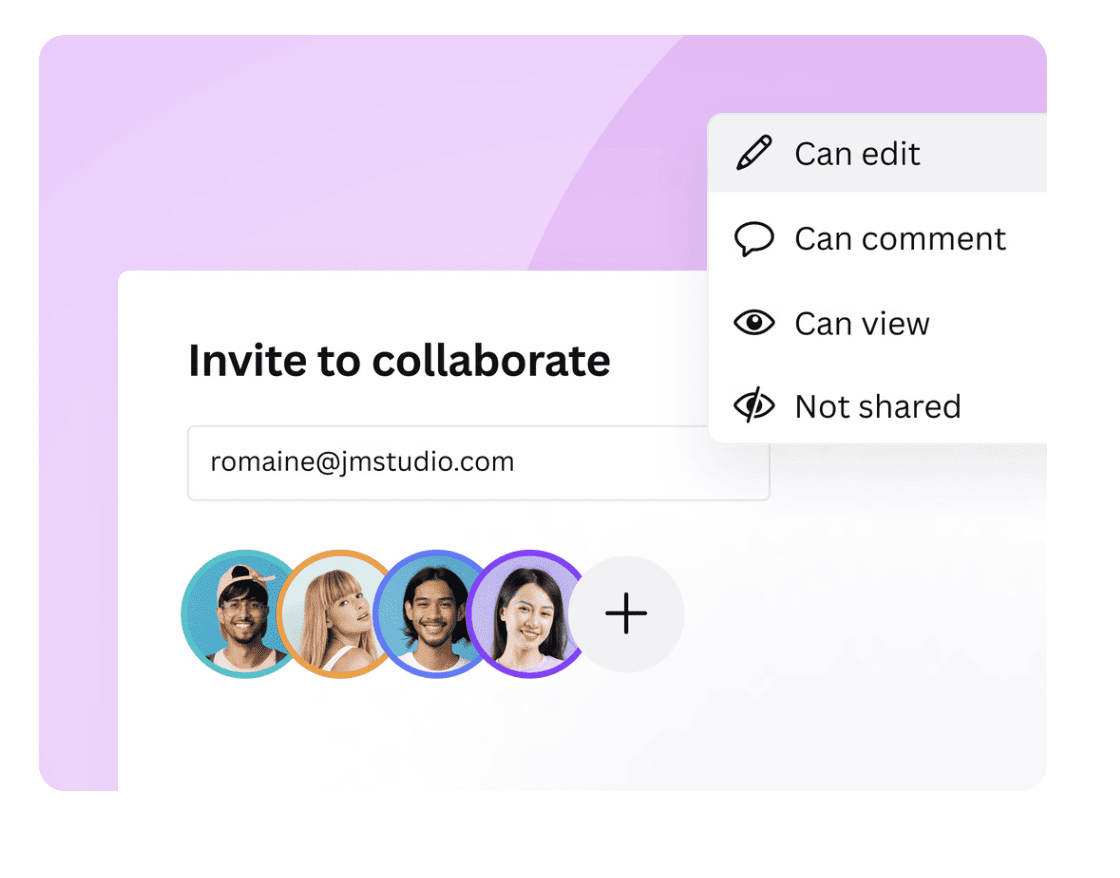
Canva is a game-changing tool for real estate professionals looking to improve their marketing efforts. By incorporating these Canva hacks, you’ll be able to produce visually appealing, on-brand materials in no time. Whether you're designing social media posts, flyers, or market reports, Canva's user-friendly interface can help you stand out in today’s competitive real estate market.
If you’re looking for ways to automate your real estate marketing, RECODemand’s powerful lead generation tools can work alongside Canva to help you convert these stunning designs into real leads and clients.
Frequently Asked Questions
Q: How can Canva help me get more clients as a real estate agent?
A: Canva allows you to create visually appealing marketing materials quickly, such as social media posts, flyers, and brochures, which can attract more clients and help you stand out.
Q: What are the most useful Canva tools for real estate professionals?
A: Some of the most useful tools include the Template Library, Brand Kit, Logo Maker, and scheduling feature for social media posts.
Q: How can I use Canva to generate leads?
A: You can create visually appealing lead magnets like free home valuation reports, guides, or market trend updates, and use them to attract and capture leads.
Q: Does Canva have templates specifically for real estate marketing?
A: Yes, Canva has a large library of templates designed for real estate marketing, including social media posts, flyers, brochures, and email headers.








